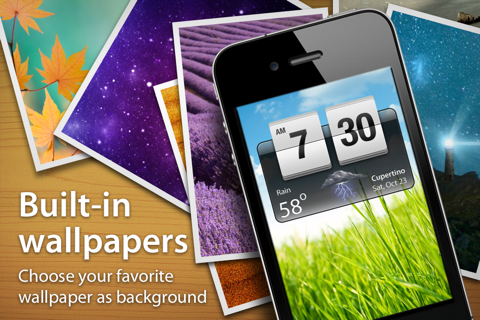Weather Clock Pro app for iPhone and iPad
Developer: iHandy Inc.
First release : 27 Apr 2011
App size: 37.54 Mb
Weather Clock Pro is not only the perfect combination of a weather tracker with alarm, but also a fully-featured alarm clock with music alarms, built-in flashlight and the ability to add your own customizable photo backgrounds. Enjoy the gorgeous flip clock, shown on an automated background display that simulates your locations live outdoor weather, which also includes the weather forecast for the coming few days.
iPhone 4 Users: This app is also optimized for the high-resolution Retina display.
Check out the screenshots! With iHandy Weather Clock Pro, youll never dread your alarm again…
Key features include:
* Customizable Photo Backgrounds *
- Use your own photo as background. Pick wallpapers from your iPhone/iPod touch photo libraries or by taking a photo instantly using the camera
- Select photos from your own iPhoto library to serve as your clock background. Your family, friends, and best memories… choose whatever you like set the mood for your personalized clock
* Weather Background *
- The apps background automatically changes to reflect real outdoor conditions
- The app also automatically adjusts the background to reflect whether it is day or night
* Live Weather Information and 4 days forecast *
- View live, local weather information and temperature packaged in a slick UI
- Your city is auto-identified using Apple core location technology
- Freedom to select from list of cities worldwide, to visualize the weather in other cities
- Display a four-day weather forecast of your location or selected city
- Automatic fahrenheit/Celsius select based on region (you can also manually adjust this)
* Gorgeous, Retro Flip-Style Clock *
- Gorgeous flip-style clock display. Check out the screenshots!
- Ability to display time in 12 or 24 hour formats
* Multiple Alarms *
- Choose your favorite iPod music or playlist to wake you up
- Prominently displayed Snooze/Stop Alarm buttons (for those early mornings)
- Multiple alarms supported
- 9 built-in alarm sounds: Ascending, Birds, Classic, Cuckoo, Church Bell, Echo, Guitar, Mbira, Puppy
- Ability to toggle Sound on or off
- Sound volume adjustable
- Ability to toggle Snooze on or off
- Snooze time customizable
- Ability to toggle Vibrate on or off
- Sound Fade In: gradually raises the volume for your morning wake-up call
* Built-In Flashlight *
- Shake iPhone to toggle the flashlight, useful for your first waking moments
* Art Background *
- With a set of built-in art wallpaper backgrounds, you are able to personally customize the clocks appearance
* Tips *
- Slide/flick up and down to dim the screens background brightness
- Shake your device to toggle the flashlight feature